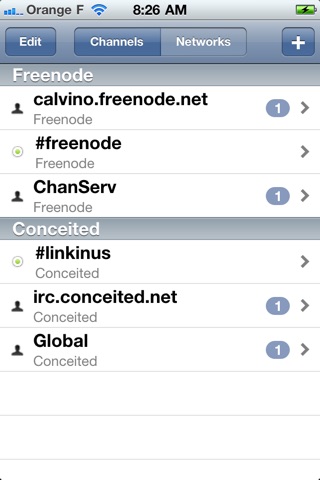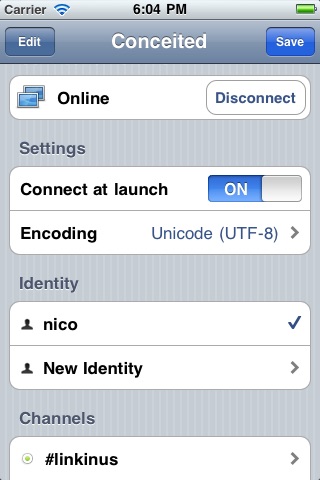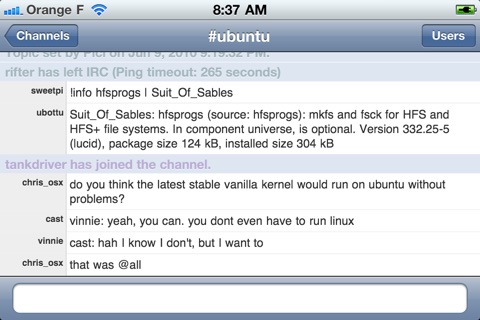
Linkinus for iPhone - IRC Client app for iPhone and iPad
Developer: Conceited Software
First release : 09 Aug 2010
App size: 4.71 Mb
Linkinus for iPhone is the most powerful and flexible internet relay chat (IRC) software for iOS there is, yet its easy to use and newcomers will instantly know how to use it thanks to its elegant design and over 330 built-in networks.
** Fully compatible with iOS 4.3! **
- Backgrounding/multitasking support: stay connected for up to 10 minutes after exiting Linkinus or while switching apps (longer if you tap Open when presented with the reminder dialog).
- Background notifications when people on IRC send you a private message
- Background notifications when people on IRC are mentioning your nickname
- Network selector helps you pick servers from the most popular chat networks
- Full Blowfish support (/setkey /delkey, as well as /keyx for key exchange in queries) for all iPhone and iPod Touch devices
- Various Styles: Simplified, Whisper , Control, Circus, Midnight, I Are Sea!
- Connect to an unlimited number of networks and channels
- SSL support (valid and self-signed certificates)
- Highlights: IRC can be overwhelming, but with Linkinus youll never miss an important message. When someone mentions your nickname, that line will be highlighted so you dont miss it.
- Identities: its you, on IRC. Save your preferred and alternate nicknames in a reusable fashion. And if you provide password credentials, Linkinus will automatically authenticate to NickServ, NickOP, Q, X, G, SrvAuth and AuthServ.
- Displays IRC colors
- Autoconnect/autojoin features
- All standard IRC commands supported from the input field, such as: /list, /me, /all, /away, /ban, /bankick, /clear, /nick, /join, /query, /notice, /quit, /part, /topic, /server, …)
- Channel op commands (/op, /deop, /voice, /devoice, /halfop, /dehalfop, …)
- OPER commands (/oper, /kill, /gline, …)
- Exploding emoticons (tap to cause them to explode)
- Support for /ignore and /unignore
- Server settings: encodings, authentication services, etc...
Latest reviews of Linkinus for iPhone - IRC Client app for iPhone and iPad
Hi, When creating a new server, it is impossible to set IRC Server port/ssl (impossible to scroll and virtual keyboard do not allow it). When creating a new server, when virtual keyboard is not up, trying to set SSL crashes the App. When a server is already created, impossible to modify port/ssl. I am an happy user of Linkinus for Mac. But this current iPhone version needs to be updated. :) Thanks for the job. ;)
Couldnt find a way to list channels on a server. Most commands must be made via the console (whois, etc) as there is no shortcut buttons. This app works well, but too limited for my taste.
The Mac app is great but unless you are planning to use this to connect to a pre-defined IRC network (i.e. ZNC bouncer) then the iPhone version will just frustrate you. You cant type in your host address/password because they dont give you the ability to hide the keyboard. So youll start typing in the servers name but then realize that the keyboard is hiding the rest of the screen so you cant get to the other text boxes/sliders. Not sure how they let this one out the door with these issues, I guess they only QA against predefined servers. Too bad, I had high hopes.
Best IRC client for iPhone! Highly recommended. Отличнейший клиент, советую всем.
Linkinus has done it again! As always, conceited software brings the best combination of form and function available in an IRC client for your iPhone/Touch. Rich with styles for your displaying pleasure as well as the chanop and serverop functions built in for easy use, it is a very robust client and I personally LOVE using it on my phone.